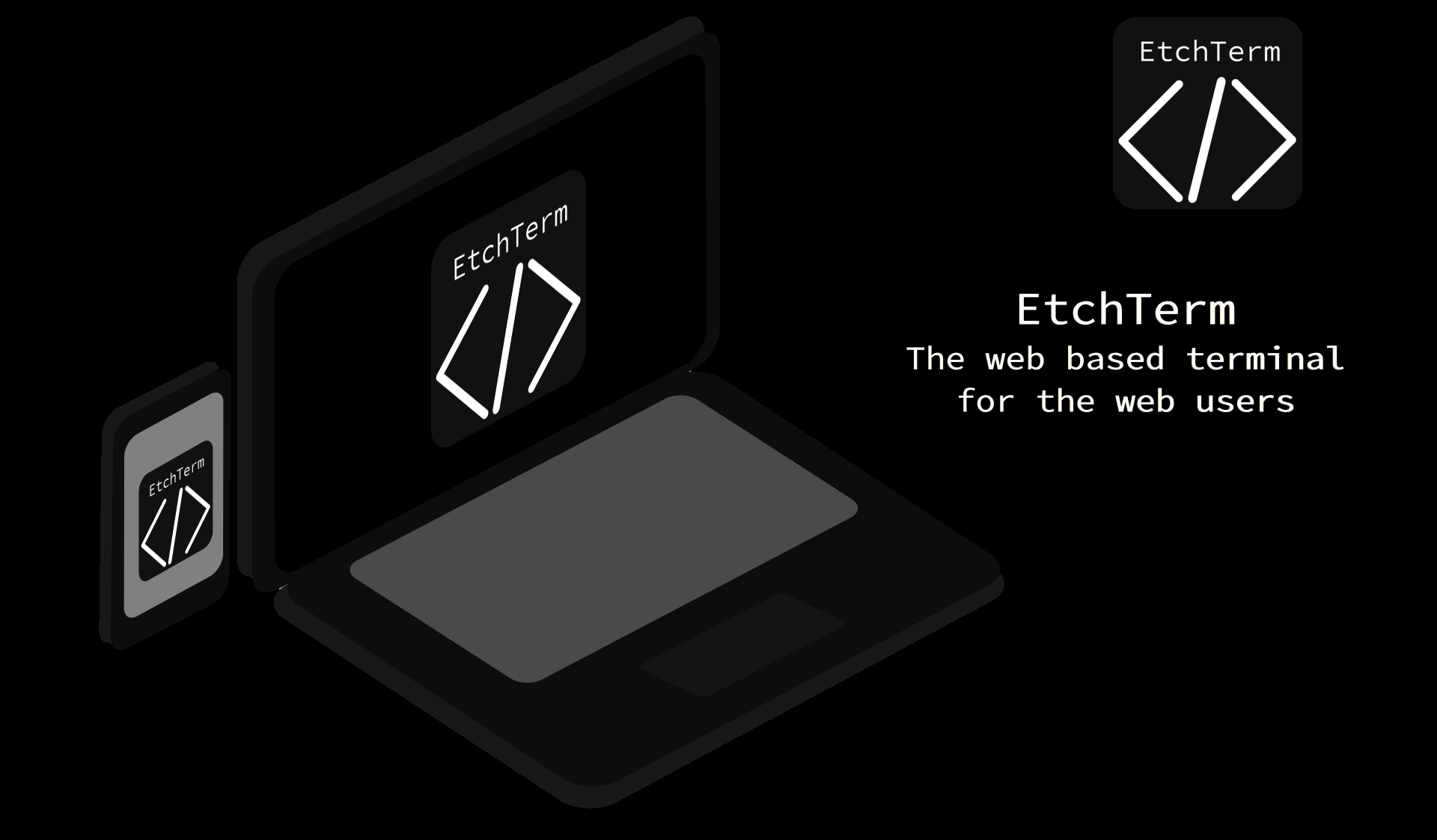Docs is work in progress
The Main Docs
What is EtchTerm
EtchTerm is a web based terminal wrriten in pure JavaScript,
with simple features and a package manager to add better apps and packages for more enhanced experience
Commands
Commands are the vital parts of any command line or termina
so does this terminal, There are many commands to use for many functions and also installing packages will allow you to do even more
etter
the command etter allwos you to get information on the termina
commands
Type commands or command to get the avalible commands
full
Type full to make the terminal full screen and get out of full screen
cls
cls just clears the command line
Search Commands
Search commands are for searching on websites
search + your search term or google + your search term
This will search your search term on google in a new tab
youtube + your search term
This will search your search term on YouTube in a new tab(or will open in the app if you are on mobile and have YouTube installed)
wiki + your search term
This will search your search term on Wikipedia in a new tab
goto + your site url
This will open the website url in a new tab (Makesure not to include the start https:// or http:// in your url)
Packages (with EtchPackager 📦)
A package manageris just a app that manages your apps and packages
A package is just like a extension to make a thing better or it is a app for a more enhanced experience
epkg("your packages url")
when epkg with your valid url given by the creator of the package will install the packge and save for later for use
once a packge is installed the the creator will provide some Commands to use with the package,
and you can type in the commands to use it
showpkgs()
This command will show your all the packages url that are installed
epkgremove("the package you want to remve url")
Will remove the the packge you want to remove with a the valid package url
Best practice is to run showpkgs() and get the url you want to remove and type epkgremove("the packge url you want to remove") and it will remove the package
Advanced Documentation
This is slightly advanced docs going a bit deeper in to the commands and functionality and the inner workings
NOTE: This is not the Developer Documentation
Advanced commands
The advanced commands are for people understands atleast some JavaScript
#Any JavaScript command
Type any JavaScript command and it will run it, it will also throw errors if there are any
runsnipet
Is a more advanced version of just typing in JavaScript commands,
typing in runsnipet will open a text box to type in your functions and then there will be a phrase with the word
"Run The Snipet", when clicked it will take the code a nd run it and it will throw errors if needed
Features that might be added
This section will document feature that will or might be added
make packages right in the terminal
there might be a feature that will open a text box and you will type in your package code and then click or tpye an add command which will add the package, this can be used for debugging and teaching
How does the internals work
the whole thing is based on a html document
The Terminl text
The Terminal text works by using a normal html document,
and then when needed to print anyting it appends a box with the text
The Input
The input is a input with black background right under the text box where the text is placed,
so the more text is placed it is moved down with it
The JavaScript side
All the JavaScript is in one file,
so it is faster to load
The Engine
width
The first thing is for the responsive styling with of certain elements, like the input which with if defined in css with 100‰ width will fail on different width display, so instead it gets rhe width of the display and sets the input to the screen with minus a few pixeles
The Large cursor
So in the windows command line if you click a certain point in the command line window a box will pop up as if it is a cursor, so in this terminal it is the same, it moves.
The Command Checking process
First if the key is pressed down and it is the 'Enter' key it will run the check() Function
The Check Function puts the command through a if and else, and then if any of them matches it executes what it n3ed to do, if the command does not go through any of the commands it is then run as a command, so if you type alert("hello world") it will run it and if it catches a error it will take the error and print it, and thats how packages also works learn more in the developers Documentation
Developer Documentation
Not Ready Yet
The Developer Documentaion is for developers who want to make packages using the api and packaging and other little bits